ほとんどのユーザーは、ファイル形式のダイアログを理解する問題があります。
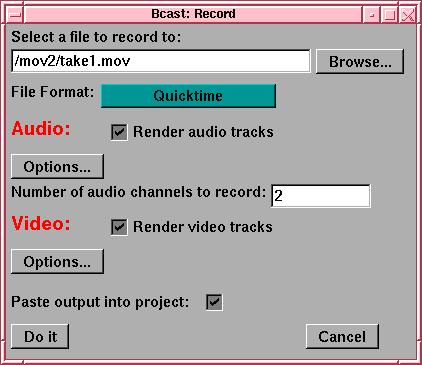
Broadcast 2000 saves three types of data to disk: Edit Decision Lists, audio data, and video data. Audio and video data is encapsulated in a variety of formats. The file format determines which format encapsulates the data.
Broadcast 2000 は、ディスクに3つのタイプのデータ(編集決定リスト、オーディオデータ、ビデオデータ)をセーブします。オーディオとビデオのデータは、多様な形式でカプセル化されます。File format は、データをどのフォーマットでカプセル化するかを指定します。The Audio and Video areas define properties specific to the audio and video data. Within each file format, a number of compression parameters can be set for the audio and video. These compression parameters are set using the Options buttons for each data type. When you want to increase or decrease the amount of compression you should think Options.
Audio と Video のエリアは、オーディオとビデオのデータに特有のプロパティを定義します。各ファイル形式の中で、オーディオとビデオの多くの圧縮パラメータを設定できます。これらの圧縮パラメータは、各データ型の Options ボタンを使ってセットします。圧縮の量を増やすかまたは減らしたいときは、Optionsを考えるべきです。